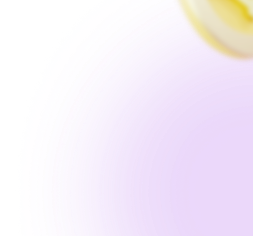Home / Security and Privacy
Security and Privacy
Install Two factor authentication by using Google Authenticator
Besides using Authy.com, you could use Google Authenticator - a handy app to install two factor authentication. First, you need to download and install Google Authenticator on your phone or…
How to quickly login by using Google/Facebook?
Please follow these steps to quickly login by using google/facebook For login through GooglePlease choose Continue with Google, which will show mails for you to choose Our system will sign…
How to log in to the Remitano website using Proxy Hub or Alternative domains?
We understand that sometimes, for various reasons, it can be difficult for you to log in with your email or phone number on our main domain: remitano.com. You can try…
How to install Remitano app from APK file on Android devices?
We understand, sometimes for some reasons, it's hard for you to access our main domain: remitano.com. If you are using an Android device, you can try following easy options to…
Làm thế nào để tắt Touch/ Face ID trên Remitano?
Để yêu cầu vô hiệu hoá Touch/Face ID bạn làm theo hướng dẫn sau: Lưu ý: Để tắt Touch/Face ID yêu cầu bạn phải xác minh tài khoản. Bước 1:…
How to disable Touch/ Face ID on Remitano?
To disable Touch/Face ID, please follow these instructions:Note: To disable Touch/Face ID requires you to verify your account. Step 1: Log into the Remitano App and advance to "Profile" icon,…